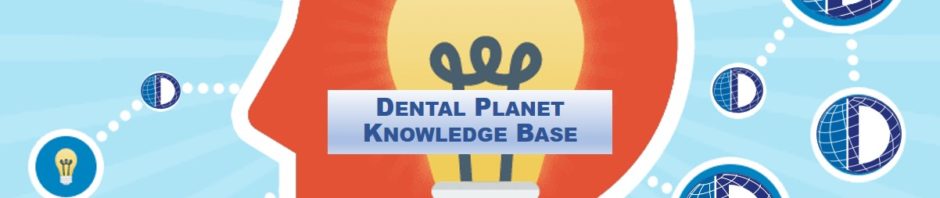FILE MAKER PRO
- File maker pro is a tool used with many of the procedures at Dental Planet and is used to write up payment requests
- Open File Maker Pro and close the first pop-up box for choosing a template
- Click “File” and choose “Open Remotely” This will open a pop-up box with the files we use at Dental Planet
- Select the file you need (ex. Payment Request, Refund & Credit Request, etc.) and press “Open”
- Fill in the required information for the file you are using
- Once you have the information filled in, most forms used by Customer Service need a manager signature to process the request. Take the form to the Sales Manager to seek signed approval. You will need to explain why this is being done (ex. The doctor is returning a sterilizer because it leaks, we are issuing a refund, but charging him a 20% restock fee and charging freight)
- Once Sales Manager has signed approval on the form:
- For payments requests – give to Accounting
- For refunds – follow the steps to issue a refund and turn in to the “Refund Basket” in reception
- For credit requests – file in the customers folder