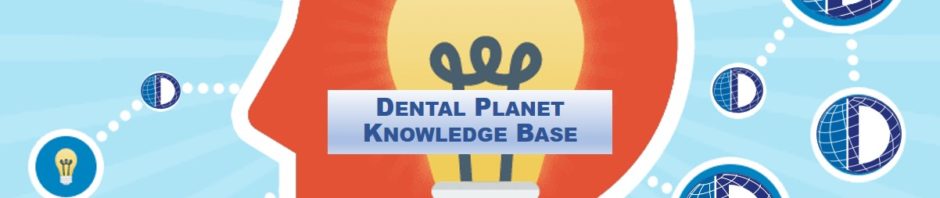COLLECTING 2ND HALF, FOLLOW-UP AND FINAL PAYMENTS
- Sales personnel are responsible for collecting full payment on orders
- A “Deposit Hold” will be placed on all orders not at 100% paid status.
- Sales personnel are encouraged to go to salespad.buydentalequipment.com/reports, look for “collections.php” and generate the report to see remaining balances on your orders.
- As a courtesy, support personnel (usually Customer Service) will assist sales with generating the report on a regular basis.
Steps for Generating the full Balance Due Report:
- Go to the Intranet page for Reports. Look for “collections.php” (It may take a minute to generate the report)
- This report will show remaining balances on accounts needed to be collected
- Copy the data from the report and paste into the body of an e-mail. Separate the list by Sales person. Ensure that the following columns are present in the e-mail:
- Customer #
- Order #
- Balance Due
- Ship Date
- Salesperson
- Send this email to all the sales team, and the Sales Manager
- As payments are received, release the “Deposit hold” on the order and let purchasing and shipping know the payment has been received. They will continue the order from there.