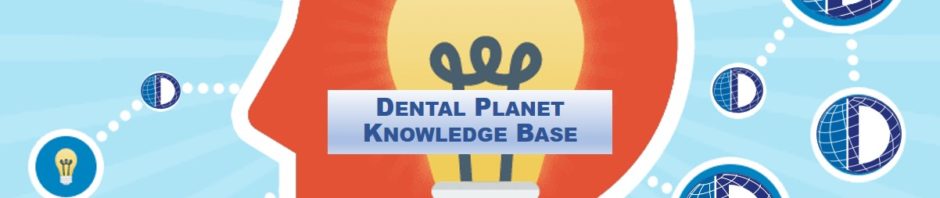CHECKING PROPOSALS
- If a doctor calls checking on equipment that was sold back to us, you will check the purchasing database
- Go to http://purchasing.buydentalequipment.com
- Login with your Dental Planet ID information
- Search the proposition number under “Doc_ID”
- The information on the transaction will pull up on the bottom of the screen
- You can check the status, see dates and any notes on this screen