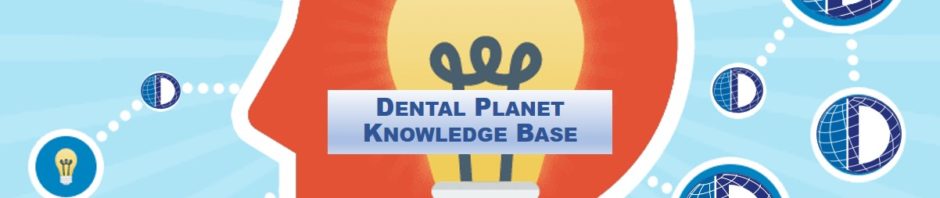CREATING A NEW ACCOUNT IN SALES PAD
- Search for the customer using any of the search criteria available. If you can not find the customer, you will have to create a new account.
- Click the “New” button
- A customer’s ID is typically the first 3 letters of the customers name and the last 3 digits of their zip code. (ex. Dr. Paresh Patel PAT840) If that combination is already taken, you will need to add a letter it (PAT840A, PAT840B, etc.)
- Enter all available information in the menu (address, phone number, email, etc.)
- Click “OK” to save and the account will be activated