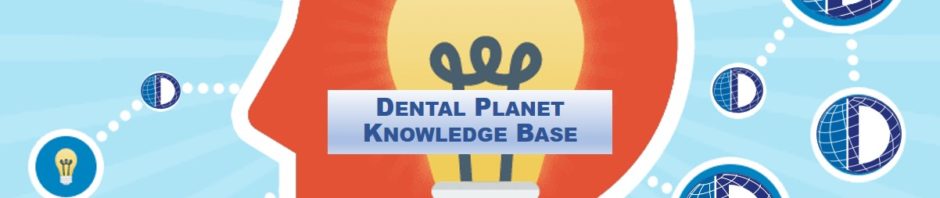PLACING A NEW ORDER
- Using Sales Pad, search for the customer. If you can not find the customer, you will need to CREATE A NEW ACCOUNT.
- Open the customer’s account and along the top select “ORDER ORDER”
- Fill in the line items the customer is ordering
- Under the “User Fields” tab locate “Genesis Code” this will typically be existing customer, unless they are a new account. If they are new, select where this order came from (Amazon, eBay, etc.)
- Insure all information is correct and click “Save” The order will be created.
- On all upcoming (RX) consumable orders we are required to have a copy of the Dr.s Dental License in our office to send to MedPlus before an order can be processed with a PO. After 48 hours we can inquire to see if Dr. has been added to their system once added we can send over PO. To inquire as to if the Doctor is listed, e-mail to: info@medplusonline.com or Purchasing can check this information for you.