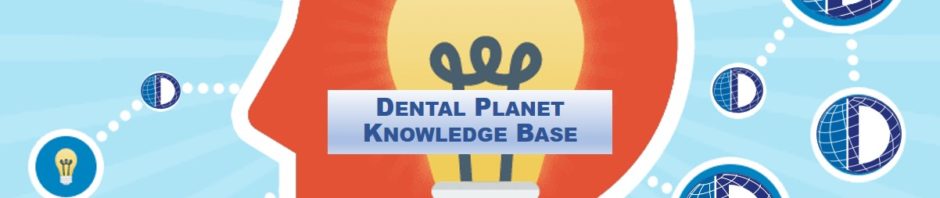Digital Device Integration With Various Imaging & Practice Management Software
On November 15, 2018, Dale led training about how various digital devices can integrate with existing software systems in a Doctor’s office.
When attempting to sell digital x-rays, sensors, and intraoral cameras to doctors, we are often confronted with the issue of whether or not the device that we are trying to sell will communicate properly with the office imaging and practice management software programs that are already being utilized in the customers’ office. Being an informative sales consultant and advisor helps to establish credibility for our company when confronted with the questions that involve integration of digital devices. This training document is designed to assist the sales team in answering the important question: “Will this x-ray or sensor work with my software?”
2D Machine Integration
When selling a 2D x-ray to an office, always ask the doctor two questions:
- What is your practice management software, and
- Are you currently using any type of imaging software for your current digital devices?(sensors or x-rays)
All of the 2D units that Dental Planet offers will integrate with a TWAIN driver to the existing imaging program. FYI, the term TWAIN is a backronym (a constructed phrase that purports to be the source of a word that is an acronym). The letters are officially defined as “Technology Without An Interesting Name” by the Encyclopedia of Information. Just remember that for our purposes, a TWAIN is an application programming interface that regulates communication between various software programs and a digital imaging device.
3D Machine Integration
3D devices usually come from the manufacturer with their own imaging software. Some integrate seamlessly, others not so much. For those that are difficult to integrate into the practice management software at the doctor’s office, I recommend that the office purchases a program from Apteryx, called Datagrabber. This software allows the staff to transfer all acquired 3D scans into the patient records of the existing PM software, without the necessity of a high volume of keystrokes between the device’s software and the PM software of the office. This provides an almost seamless transfer of data between the communicating software programs, and lessens staff frustration! A single user version of this product retails for $995, and it comes with one year of free support from Apteryx.
Digital Sensor Integration
Digital sensors will usually work with a TWAIN driver on ALL Apteryx based imaging software. Some brands of sensors (Owandy, RayScan, Suni) come with their own proprietary imaging software included. The Owandy Quickvision software is somewhat cumbersome, and difficult to learn. It is my understanding that the Ray imaging is an Apteryx based program. The Polaroid sensors can be purchased either with, or without imaging software, and can be utilized with Apteryx.
Practice Management (PM) Software
And now, a quick word about PM software. The open-sourced products (Open Dental) will bridge to any type of digital device. Also, most of the cloud-based software allows the user to bridge virtually any digital device to allow for acquired images to be incorporated into the patient record. Eaglesoft allows for a TWAIN when the imaging module of the software is present. The newer versions of Dentrix (9.7 & up) also allow for integration of any digital device. When in doubt about integration issues, please come to me, and I will get an answer for you. I am attaching a table for reference purposes.