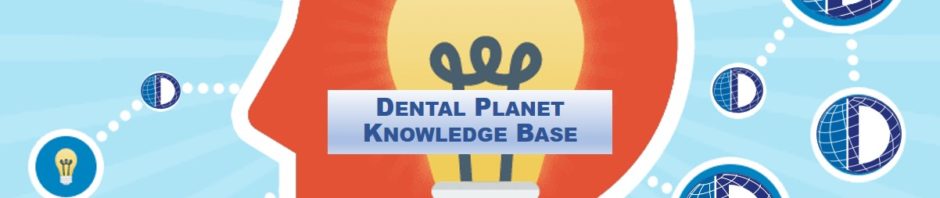VOID/CANCEL AN ORDER
- An order should only be voided/canceled if it is 1-2 days old, or it backordered/never sent
- A canceled order is subject to 5% cancellation fee unless it is on backorder or otherwise noted
- If a PO has been issued and linked to the sales order, you must notify Lorena to confirm with the vendor that the product has not been shipped and can be canceled
- Open Sales Pad and search for the order with the “Sales Documents” tab
- Under “Line Items” click the “New” button to add a new line item
- Enter “Canceled” as the item number
- Under “Description” enter why the order is being canceled
- Add a note under the “Notes” tab. Make sure you are specific, so everyone will know why the order was canceled
- Towards the top, under “Additional Properties” change the “Batch/Q” to ‘Amended” using the drop-down menu
- Click “Save”
- Once you have saved the order with the new line item and note, click “Delete” (Make sure your notes are saved before you delete the order. Once it is deleted, it cannot be edited)
- If credit is being kept on account, you are done. If you need to issue a refund, follow the proper steps to ISSUE A REFUND and add the refund to the REFUND SPREADSHEET